You have reached the TELX mPC Product Support Page 
Quick Setup Guide
Core APKs [Selected Pre-Installed APKs to replace/repair in case of Play Update incompatibility] .
- Windows X-theme Emergency Recovery
- ADM Automatic Download Manager 10.4.2-100402
NOTE: ADM can download from VIDOZA, CDN, MIXDROP, VIDLOX, UPSTREAM but not from CLIPWATCH STREAMTAPE OKRU CLOUDVIDEO
Extended APKs Set [Not Part of Core Build. Not Supported.]
- Local and International Cable TV LiveNetTV 4.7.4
- LiveNetTV-compatible XYZ Player 10
- [Educational Demo Purposes Only, ADM-compatible Streamer/Downloader CAUTION: Ads in link may look like the real Download button]
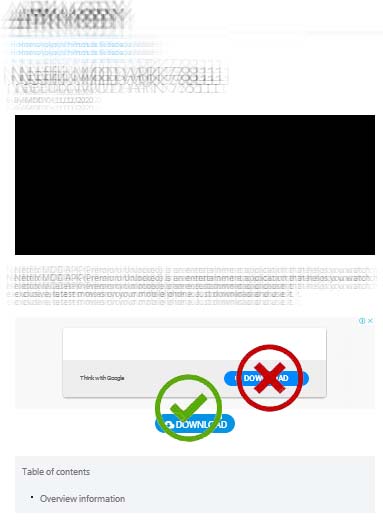
Wallpapers
FAQs | Tips | Troubleshooting
- "My Computer is running slower than before?" Refer to Quick Setup Guide STEP 7.3 to close Apps running in background from your present or previous sessions.
. - "I changed the Wallpaper and now its distorted!" See the previous Section "Wallpapers". Click on "Others" and follow the instructions. You can also go to the "Default" link and do the same.
. - "Internet sites and downloads are slow!" This is ikely be due to your Internet connection. Are others using same WiFi also encountering it? Try the same sites on your mobile phone or Windows machine to see if its for all. Also try Google properties like YouTube.
. - "mPC is not responding to my Remote!" See Quick Setup Guide STEP 9 and ensure it is within range (angle and distance).
. - "Why are Ads appearing?" You also experience this on your Android Mobile phone. This is normal for free Apps - they are Ad Supported. Just ignore the irrelevant ads.
. - "Will mPC get damaged if I force reboot by suddenly unplugging it? Windows PCs get corrupted." No, because mPC has a robust Android system
. - "Where is the movie machine feature? Kodi and Neflix APKMODY are not streaming like Netflix!" These Apps are not part of the mPC Build, are not endorsed and their performance is outside our scope. We suggest subscribing to Netflix to experience Netflix. Netflix, like FaceBook and Google YouTube, have priority routing with Internet Service Providers (ISPs) that allow them to deliver smoother streaming for the same connection speed. The Movie / Entertaiment Box feature of mPC is the MX Player App that is pre-installed - it does not support streaming but it can smoothly playback videos saved to mPC or on a USB Flash Drive. If you are on a movie marathon, it is best enjoyed using the IR Remote provided.
. - "I have questions about using the Apps that are on mPC and others that I downloaded. Can you assist me?" Please refer to online resoures for help for the specific Apps.
. - "I have no more space for new Apps" From Desktop, click ThisPC then Downloads. Delete files or insert a USB Flash Drive to a vacant USB port and move your files there to free up space.
. - "I don't like the feel of the [accessory name] that came free with my mPC, can I get my own?" Yes, mPC uses standard accessories that do not need drivers, except possibly DVD drives. Keep the ones that you receive as back up in case what you buy fails.
. - "I see on the upper left icons that it is downloading things by itself. What is that?" Just like your Android phone, it downloads updates specially for the Google and Andoid components. We suggest you allow it for the health of your mPC system.
. - "I accidentally formatted it! What should I do?" Unlike Windows machines, mPC is never completely wiped out and useless - it has a backup onboard Android OS that devolves it into a simple appliance that is still useful. If it is within warranty, we will restore it free of charge. You can also bring it in for out-of-warranty service to configure it good as new, or we can try to provide some help by phone free of charge.
If you need to bring or send your unit for servicing, our Office address is below:
Digital Visions Philippines ATTN: TELX mPC Support
Makati Corporate Office:
28th Floor Cityland Pasong Tamo Tower
2210 Chino Roces Avenue
Makati City 1200
Telephone: +63 2 8893-8909
SMS Only: Globe +63 906 362-8777 | Smart 0918 420-8777 | Sun 0932 862-8778
Voice and SMS: Globe +63 927 301-6016
Email: info@digitalvisionsinternational.com
